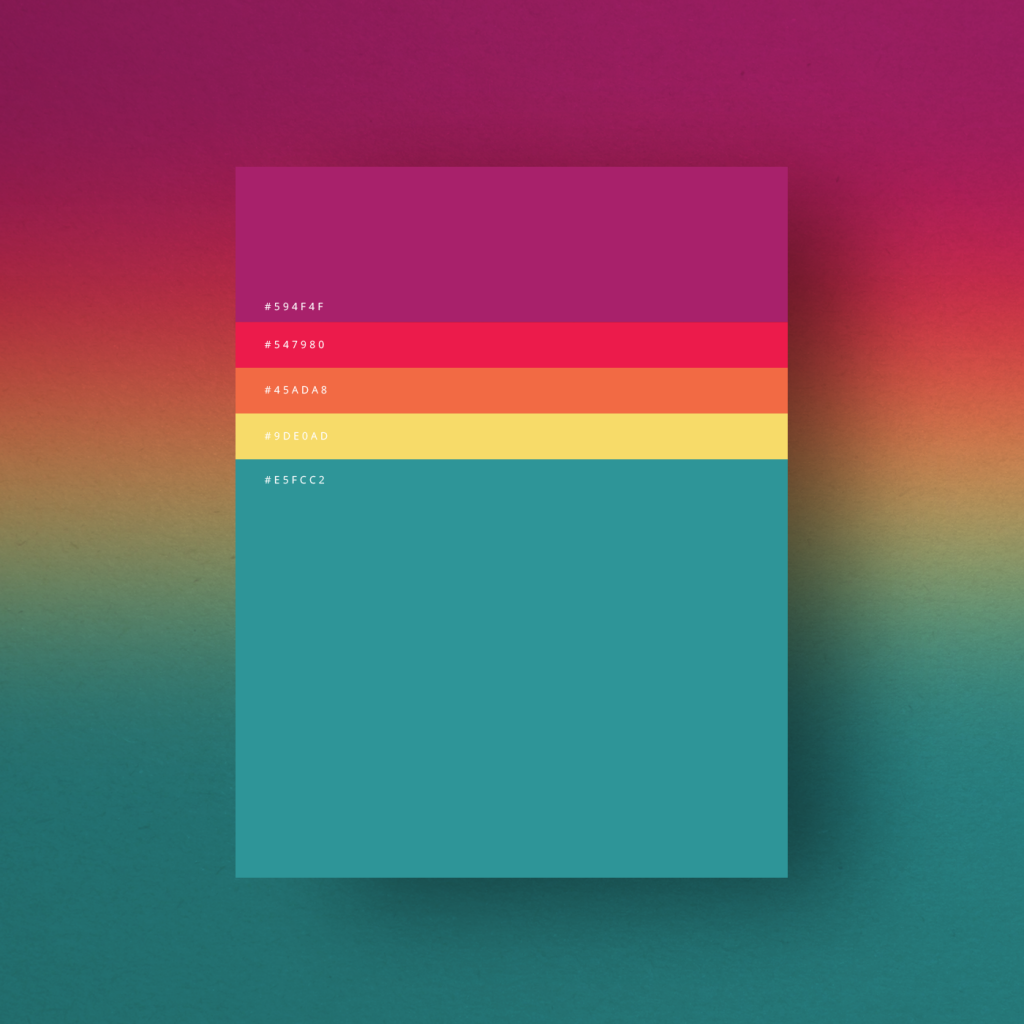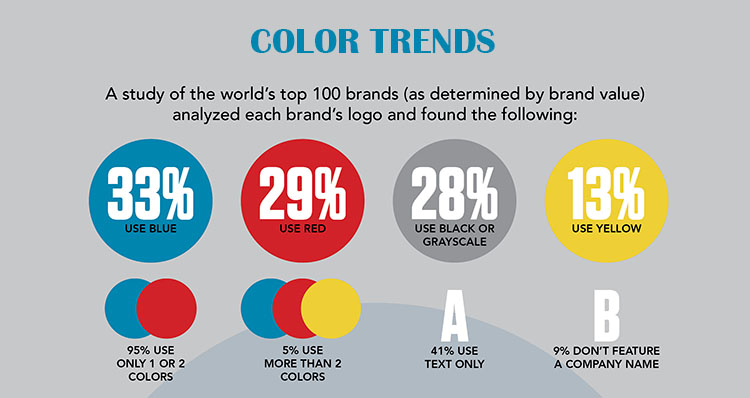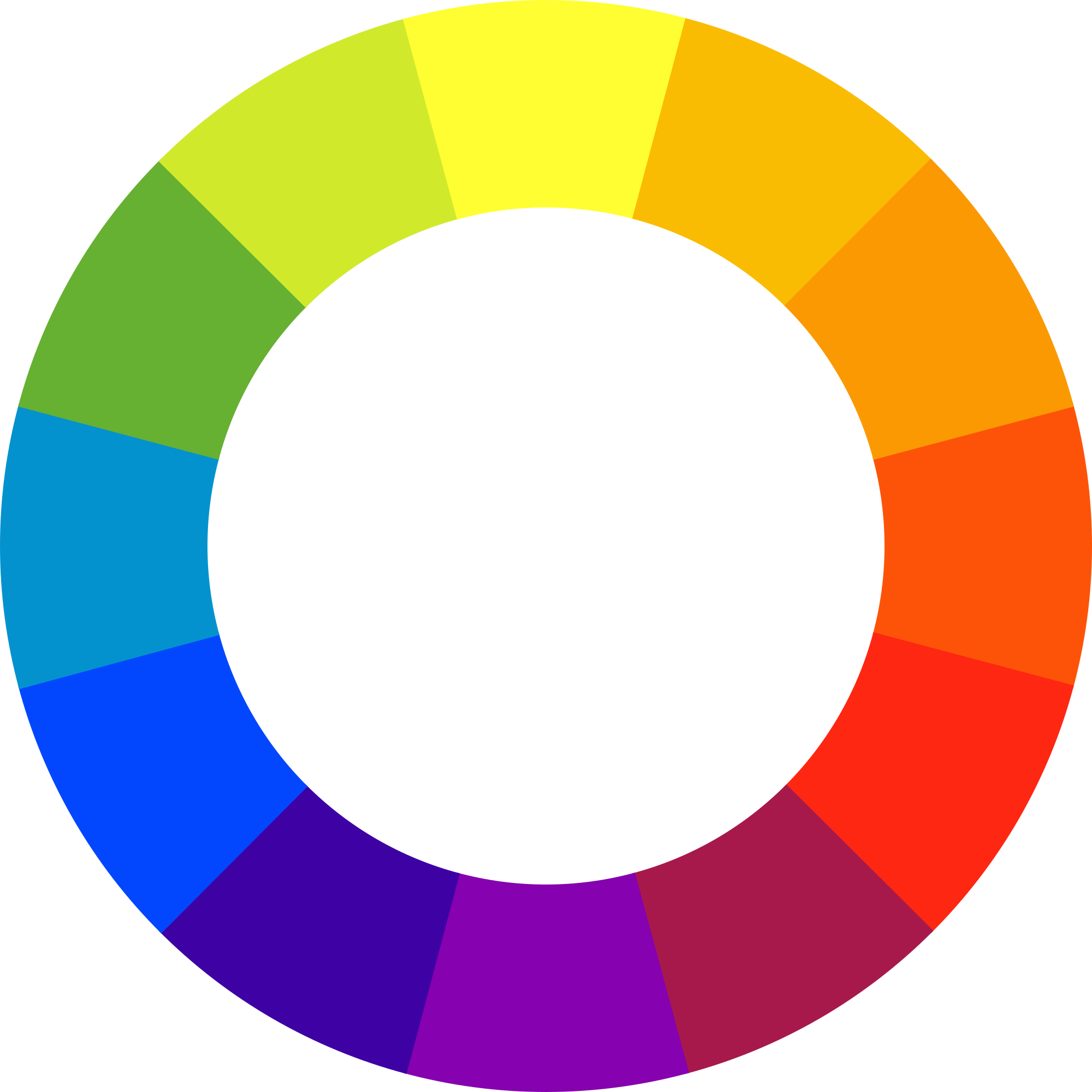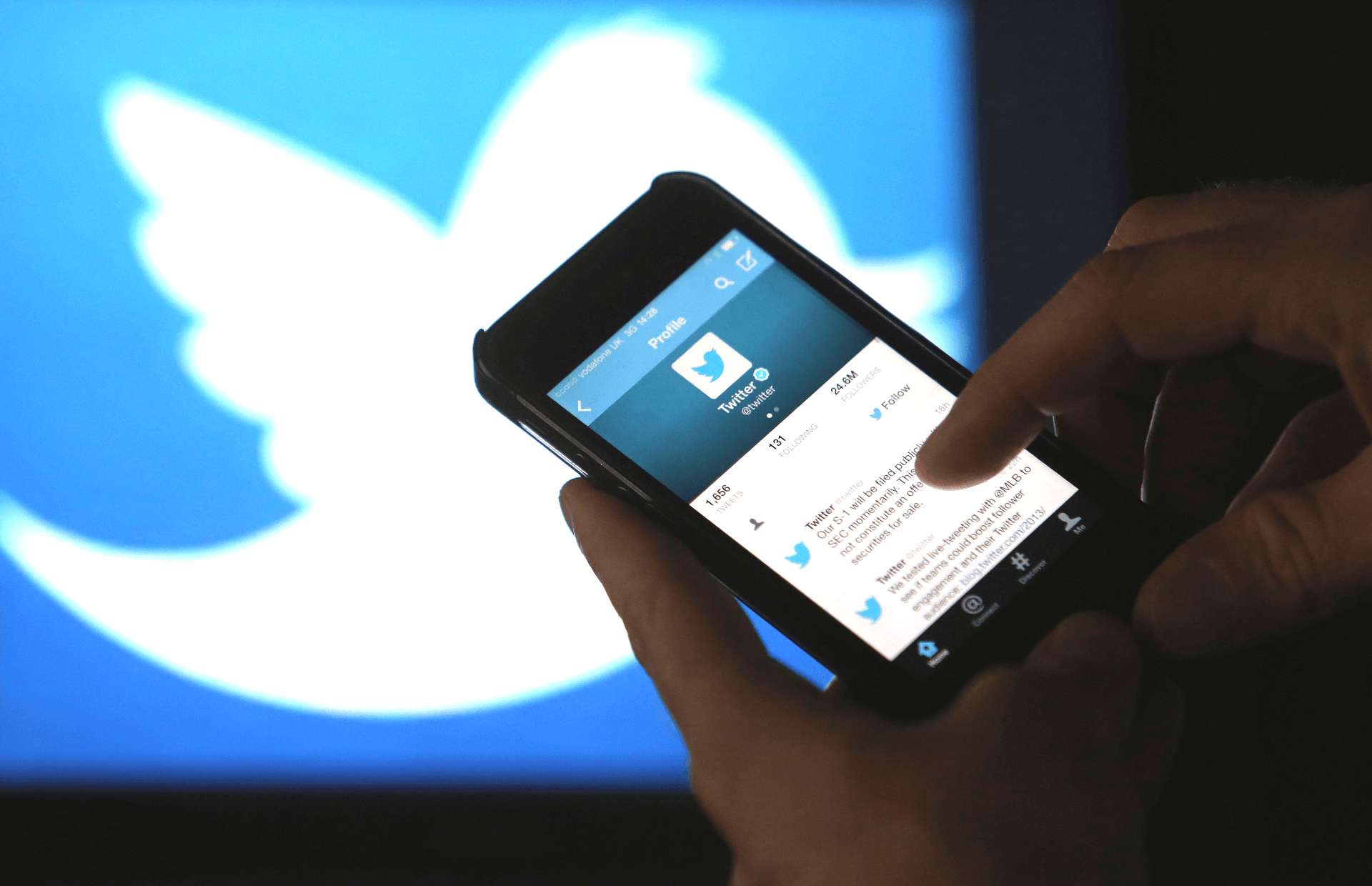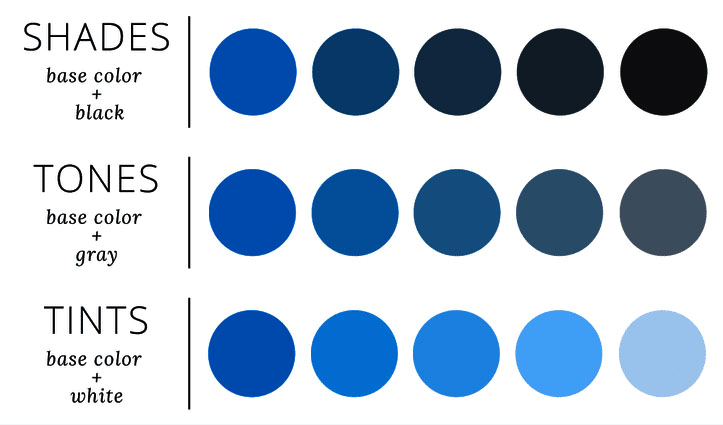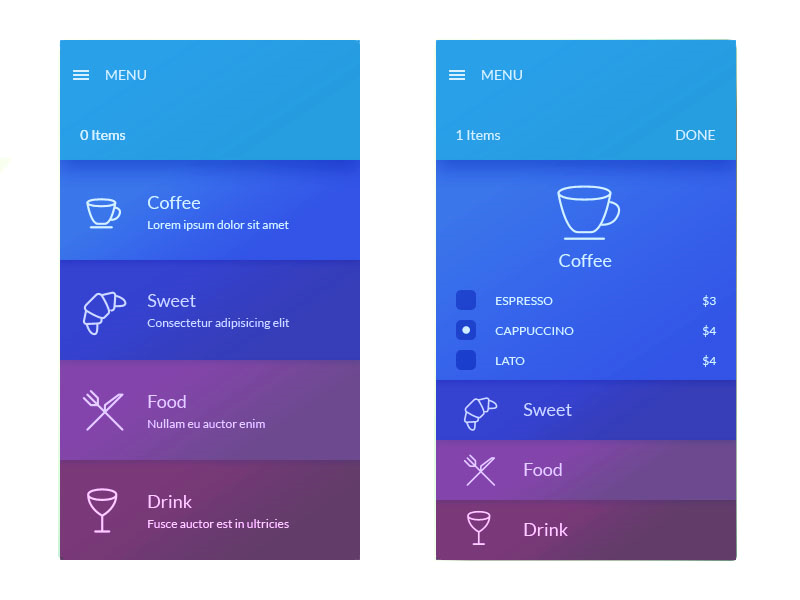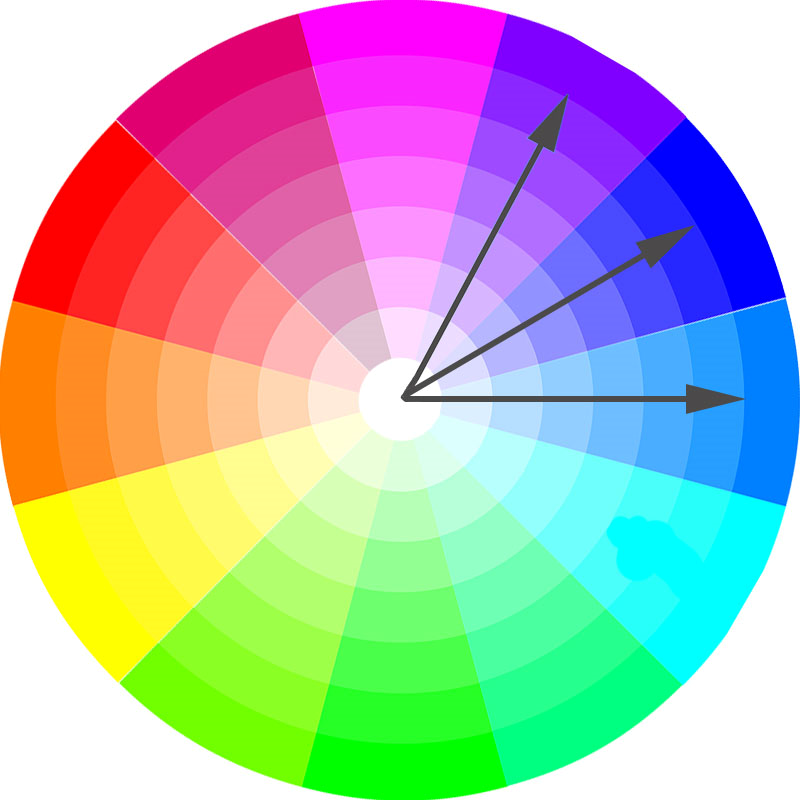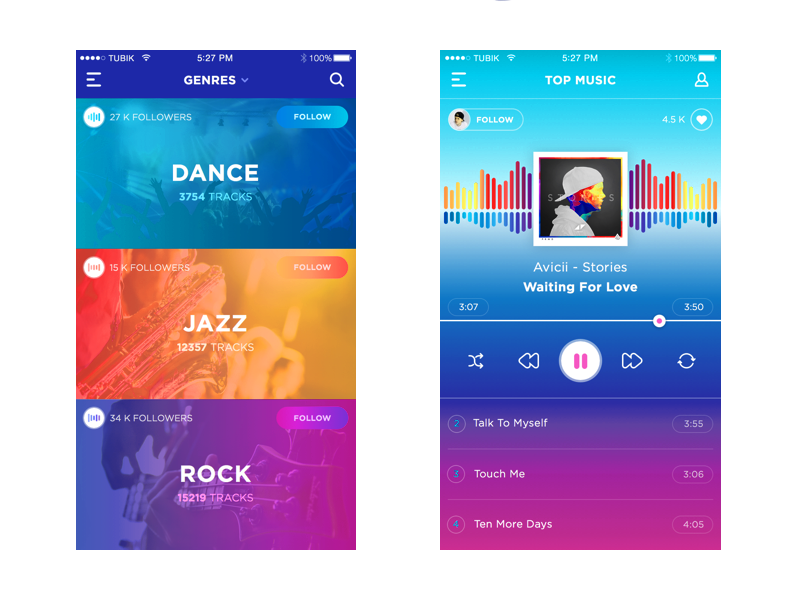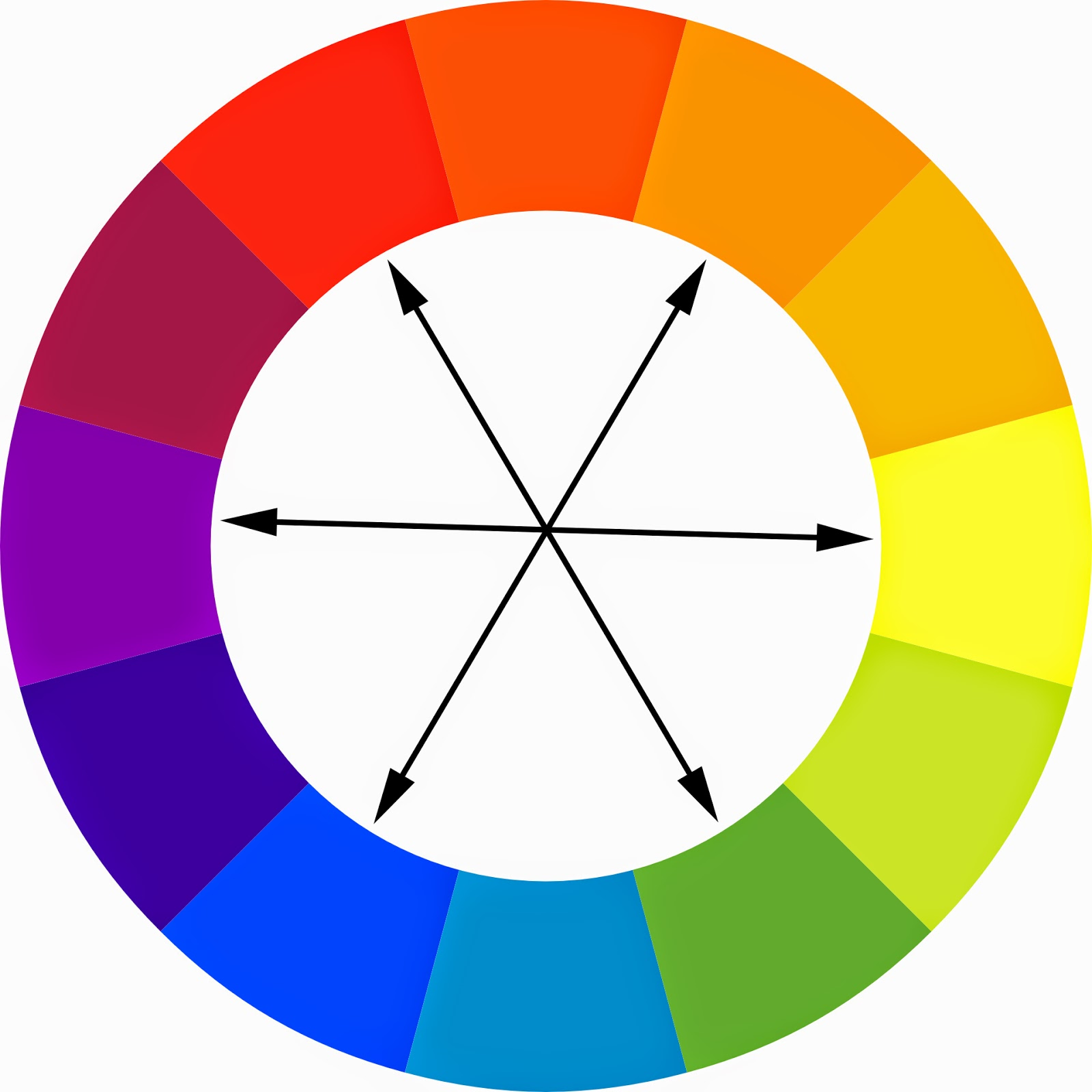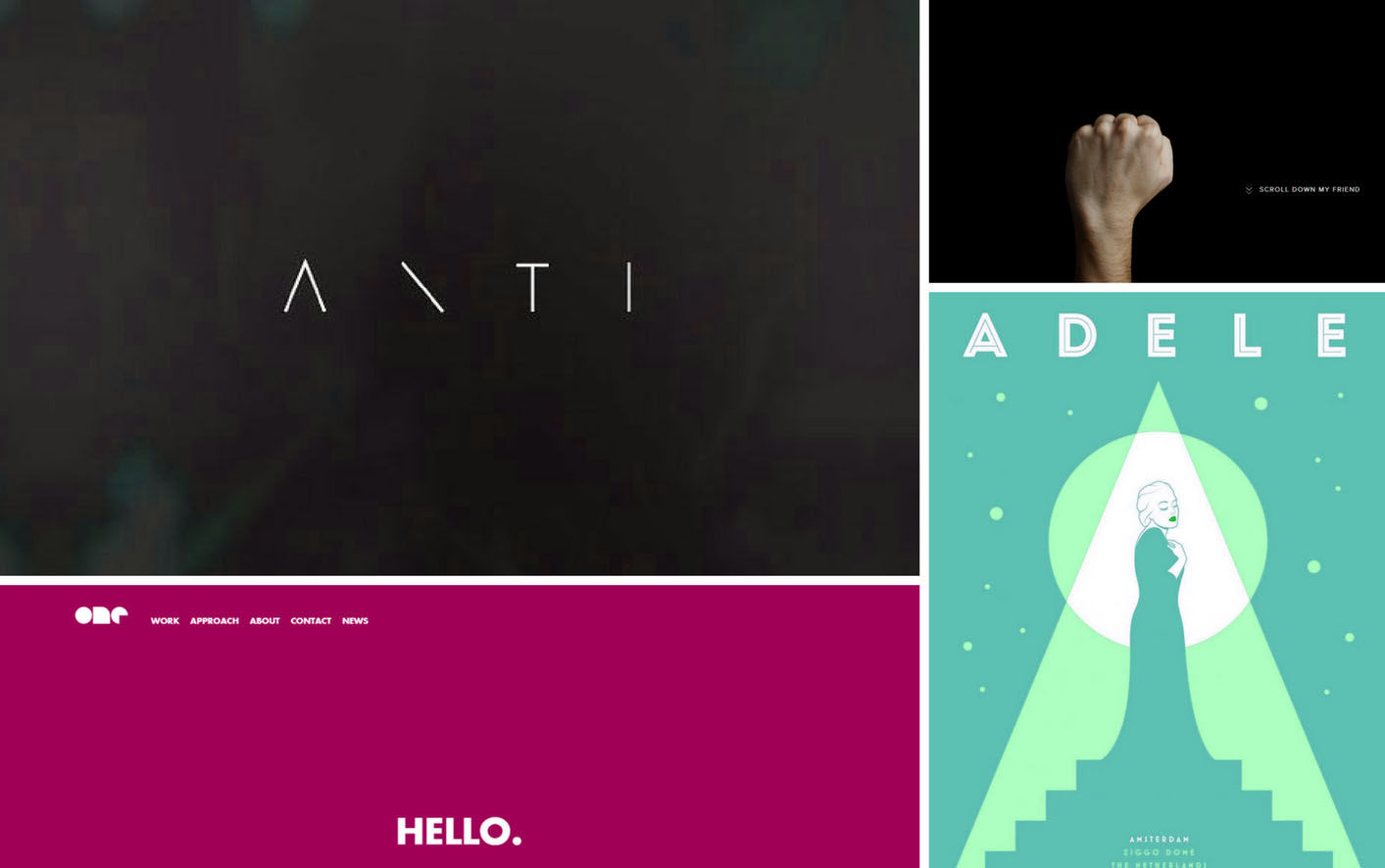Tips for Finding a Great Designer to Customize Your eCommerce Website
Nearly every eCommerce platform today comes with a selection of free and premium themes, allowing you to quickly apply a design to your website. You can often apply customizations to them yourself, although this isn’t always easy beyond simple things like background images and colors. Still, with a little work, many online store owners have no problems using a pre-existing theme.
However, you might decide none of the available themes are right for you. Maybe your platform only offers themes that use outdated design conventions, or maybe they all look very similar. Or maybe you’ve used a theme for a while, but you feel your brand is ready to solidify its look through a unique design. Or, perhaps, you can’t find anything you feel truly represents your brand and the image you’d like for it to project. The solution in all these cases is a custom design.
Your needs can fall closer to the technical end of the spectrum, too. You might need a specific functionality that isn’t already available in your eCommerce platform’s built-in integrations or app store. These needs can vary significantly — you might need your company’s proprietary software to work with your eCommerce website, or you could need something comparatively simple. In this case, you’ll need a developer with knowledge of how to build the features you’re seeking. In many cases, design and development need to come together to create the best results.
Whether you need a new look for your website or an expansion of its integrations and capabilities, here are some things to keep in mind as you look for a designer or developer.
Familiarity with your platform
This should be the first qualification you look for: you need someone who understands the intricacies of the eCommerce platform your website runs on. While many eCommerce platforms utilize common coding languages, others have much more specific requirements. Always ensure the developer you’re evaluating has the knowledge and experience to work with the software you use.
Quality of past work
Any experienced developer or designer has an online portfolio of completed projects. These usually include screenshots and links to websites they’ve previously worked on. Spend some time visiting the sites in the portfolio and click as many links as you can. Look for problems like broken links, error messages, and potentially-unanticipated design flaws. It’s up to you to judge the quality of the work, but any obvious issues are cause to find someone else to work with.
Ability to communicate
The best developers are interested in full communication with you to make sure they’re accurately understanding your needs and can produce what you want. They listen to your requirements, make suggestions, explain timeframes, and maintain communication throughout the process. Look for a someone who can form a solid relationship with you as you work together. If they have a project flow on their website, in which every step of the process is explained, this is a good sign.
Understandable pricing
Most design and development is priced by quote, which is arrived at through discussion of the work you need to be done. If you have a hard time understanding what’s included in the price — amount of work, number of revisions, etc. — ask for clarification. If the developer seems to have trouble arriving at a specific amount of work for a specific price, this is often a sign of inexperience or sloppy business practices, and chances are, you won’t feel as if you got what you paid for. It’s important to have a budget for web design since this is an important cost to consider when building an online store.
Customer reviews and testimonials
If you’re considering working with someone for just about any project, learning from their previous customers is always helpful. Look for reviews and testimonials, not just on the developer’s own website, but elsewhere. Search for their business name on Google or another search engine and read all the customer feedback you can find. You won’t find as much information on smaller or newer companies, but you may run across valuable information that can help you decide whether or not to use them.
Conclusion
There’s a wide world of eCommerce developers and designers out there, and choosing can be difficult. It’s easier, though, when you know what to watch out for — both good signs and bad. Keep a list of individuals and firms you’re interested in and eliminate the ones who raise red flags during any point of your evaluation process. By doing this, you’ll be able to narrow the field until you find the right one to work with: someone who understands what you need and has the ability to create it to your satisfaction at a fair price.